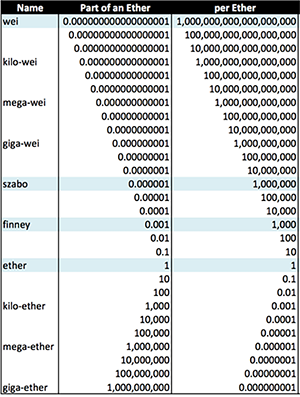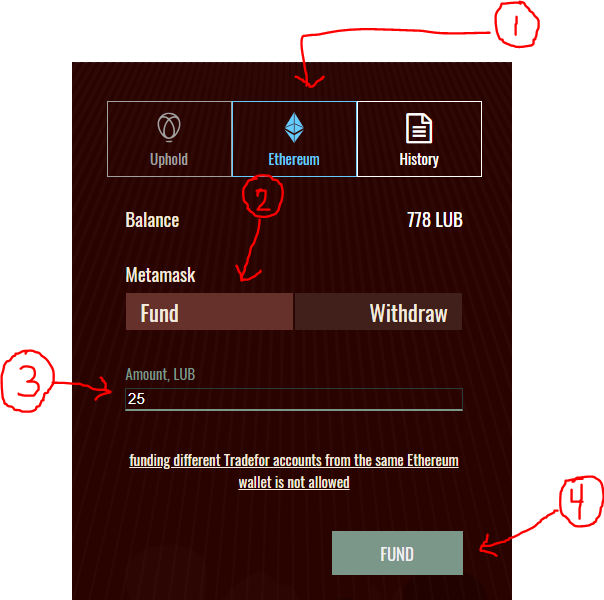Building Tradefor has been a wild, exciting ride. From the beginning, we wanted to create a user experience that broke new ground while embracing the emergence of blockchain technology.
Our go-to blockchain has always been Ethereum. We liked the management team driving the Ethereum Foundation. We liked Ethereum so much, in fact, that we decided we wanted Ether to be our in-game currency.
To come up with a name for our unit of Ether currency we consulted the well-established Ethereum chart above to select a fractional denomination that would be suitable for micropayments. Ideally, we wanted a unit small enough so users would not have to enter decimals and large enough feel valuable.
The Ether chart gave us a couple of options. Our first option was to use Finneys. One Finney is equal to 1/1000 of an Ether. But when we dug deeper, we concluded that the Finney was not small enough. One Finney equaled about fifty cents. If we used Finneys, we concluded, we would have to accept decimal pricing.
So we went back to the denomination chart. The next smaller denomination of Ether was a Szabo. A Szabo was equal to 1/1000 of a Finney, or 1/1000000 of an Ether. The Szabo, it turns out, is a little too micro. One Szabo was worth $0.0005. “What about the in-between denominations?”, we pondered.
After much thought, we decided to create our own denomination unit of Ether. We settled on what we call a “Lubin” — appropriately named after Joe Lubin, Founder of Consensys.
We decided to make the Lubin equal to 1/10000 of an Ether.
Then came the epiphany. What if the Lubin also had some smart contract power? Since we going to give a fair amount away, we thought, let’s sweeten the pie. Here is what we came up with:
-
- One Lubin is equal to 1/10000 of one Ether.
- A smart contract, incorporating Metamask, that helps Ethereum users to instantly fund or withdraw funds.
- A second smart contract that allows Ethereum users to fund or withdraw directly from an Ethereum wallet.
So that is how the Lubin was born — as a big nod to your visionary pioneer, Joseph Lubin who got us jazzed about Ethereum in the first place.
Thanks, Joe.